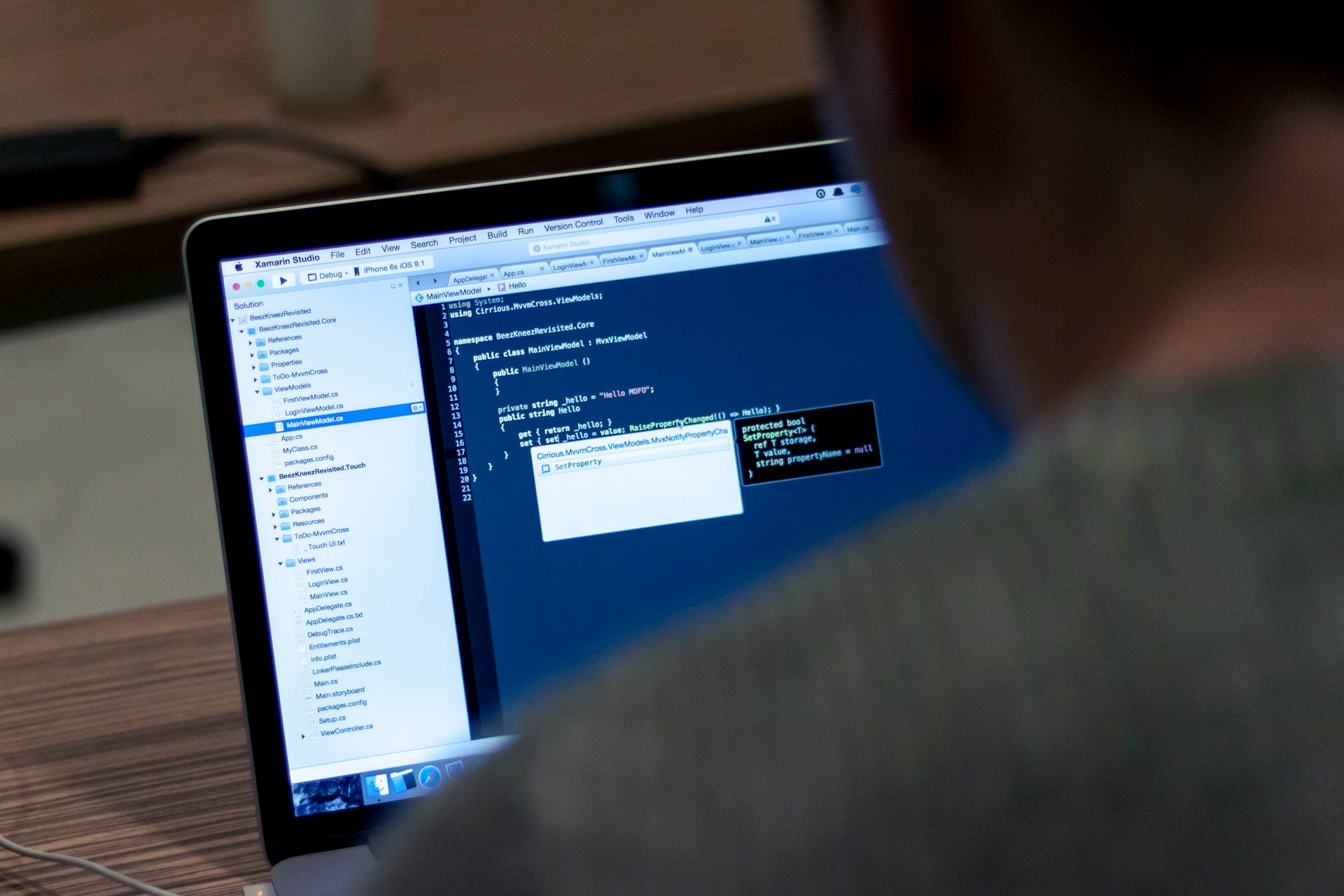When people join an online community, they want to be heard, feel welcome, and find value in showing up again. For coaches, consultants, and service-based businesses, finding the right tools to support these goals can make or break a group’s success. That’s where the right community platform software comes in. It’s not just about chat boxes or comment threads. It’s about running the behind-the-scenes parts that keep everything working without friction. The best setup helps people stay informed, speak freely, and connect without hitting walls.
If you’re building or managing an online group, it’s helpful to know what to look for. Below are some of the key tasks your platform should handle if you want to keep your community growing and feeling like a space people want to spend time in.
What Keeps a Community Going Day to Day
Most online groups don’t fall apart from one big problem. They start to struggle when small things stop working well. That’s why simple, reliable communication tools come first. Your platform needs to make it easy for people to send messages, reply quickly, and follow conversations without getting lost.
Whether it’s a space for status updates or event reminders, members shouldn’t feel like they have to dig to find what they need. If the group is hosting a local meetup next week or posting weekly challenges, that information should be easy to see without endless clicks.
Helpful notifications matter too. If messages get buried or members get pinged every five minutes, they’ll often tune out altogether. A steady rhythm of timely reminders without overload helps keep participation strong.
Who Gets In and What They See
Every community has different layers. Maybe you’ve got core members, new folks, or people in different time zones. A smart platform helps you sort who sees what. With role-based tools, group admins can share resources only with certain people, like VIPs or internal team members, without mixing them with open-group posts.
It’s not always about hiding things—sometimes it’s just about cutting clutter. Members are more likely to engage when the content feels meant for them. Tags and filters can keep that experience personal.
Moderation tools also help create a space that people trust. If someone breaks the ground rules or a post starts a heated thread, you need tools that help keep things respectful. Being able to pause replies or flag posts can keep things from spiraling.
PipelinePRO’s community platform software provides permission-based visibility and member tagging, so you can easily control who can view, post, or comment in any part of your group.
Personal Touches Make a Difference
When people feel seen, they stick around. That’s why personal features like profile images, status badges, or emoji reactions can go a long way. It shouldn’t feel like everyone is just checking in with a generic account. Letting people show a bit of who they are adds a natural warmth to the group.
For side conversations that don’t need a big audience, having private channels or direct messages is a must. These smaller forums are where connection often deepens. Whether someone has a quick question or wants to link up with a peer, private messaging keeps the whole community from feeling too loud.
Search and filters may sound basic, but they matter more as your community grows. Members should be able to find each other based on interests, location, or past conversations without frustration.
Connecting with the Tools You Already Use
Nobody wants to manage five different logins or flip between apps all day. That’s why strong community platform software should be able to plug into what you’re already using. For example, it might connect with your calendar so events show up in one place or send welcome emails when someone signs up.
Automation really pays off here. Whether it’s scheduling weekly check-ins or sending reminders before a call, these small touches add up. They make each member feel like part of a well-run experience without loading more work on your team.
Reporting tools help too. Instead of guessing what’s working, good dashboards can show what kinds of posts get clicks, which events people join, and when engagement is slowing down. That saves time and gives you a clear path forward.
In PipelinePRO’s platform, automation features let you send group messages, schedule event reminders, and monitor activity stats from a single dashboard to keep everything connected and simple.
What Happens When Growth Comes Fast
Lots of groups plan for where they are now, not where they’ll be six months from now. Once your member list starts growing, it can change the way the whole platform works. Pages might load slower, threads might get messy, and it might be harder for new people to get their bearings.
A platform that can handle growth should still feel fast on busy days. No one wants to wait ten seconds for every page to load just because the group reached a certain size.
Admin tools should grow right along with the group. It doesn’t help if your platform has a million settings but doesn’t scale when you need to add three new moderators or set up welcome routines for a bigger audience.
Most of all, your data should be ready to help. As more people join, patterns start to show up. Who’s showing up often? Which posts get ignored? That information should be easy to read, not buried in endless reports.
Build Communities That Stick
The little details in a platform make a difference when people decide whether to stay or drift away. From smooth messaging to smart tags and real conversation tools, a strong platform makes community feel easy. People come back when they feel seen, heard, and supported by something that works behind the scenes.
So before adding another app or starting a new group, it’s worth taking a closer look at how your current tools really perform. Strong community platform software should help people connect without slowing anyone down. When the system does its job well, you get more energy, more trust, and more time to focus on the parts of your community that matter most.
Running a group that’s easy to manage and just as easy for members to enjoy starts with the right tools. At PipelinePRO, we build features that support real conversations, flexible settings, and smart workflows—all in one place. You can get a closer look at how our platform handles the details that matter by checking out our community platform software.